The V2. Wildlife Presets collection contains 12 Presets for Adobe Lightroom - fully compatible with desktop versions of Lightroom.
This collection has been designed around my most recent editing techniques during the last couple of years, suitable for a wide variety of shooting conditions for wildlife. By applying a unique tonal grade, these presets will help you to achieve a perfect visual balance, all in the click of a button.
What's included?
This pack contains 12 presets in total:
12 Wildlife Presets
User Guide & Installation Tutorial
I have designed these presets to work on images from Canon, Sony, Nikon, Panasonic and Fuji cameras and have tested on multiple mobile & drone camera files. The presets work on Lightroom Desktop, including all previous Lightroom versions, as well as Adobe Photoshop Camera Raw.
Why @stiannorum?
These presets are a culmination of years of visualising colour and careful tweaking to help you achieve a unique and cinematic tonal balance in your images. I use these presets and techniques on a daily basis for my workflow, and this consistency has helped me to build a client portfolio, as well as grow my audience to over 60,000 followers on different social plattforms.
How the presets work:
They will dramatically speed up your workflow in Lightroom and will act as a base to transform your edits. The presets are also an effective way for you to learn how to edit by working backwards from the preset in order to visualise the techniques behind my editing style.
There are multiple ways that these presets can be used. Each preset has been designed so that you can click it and with that single click transform your image into something different. However, it’s important to know that lighting conditions change wherever you go which means, most of the time you will have to adjust the ‘Basic’ Tool module within Lightroom to achieve the final look you are hoping for.
You can do simple adjustments using the Exposure and Contrast can usually do the trick, and also the Highlights, Shadows, Whites and Blacks within the same module can offer even more flexibility to help adjust each preset to fit the lighting in each of your photos.
These presets are designed and will work for Lightroom on both Mac and Windows. Make sure to have the newest update of Adobe Lightroom.
Any questions, just drop me message on IG and i'll be happy to assist!